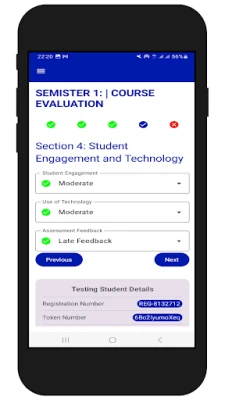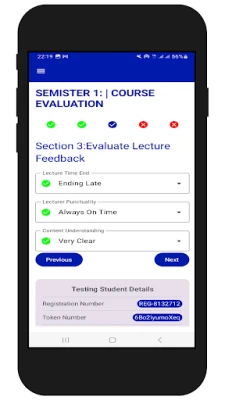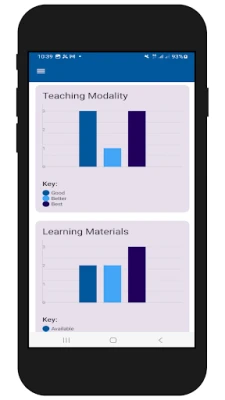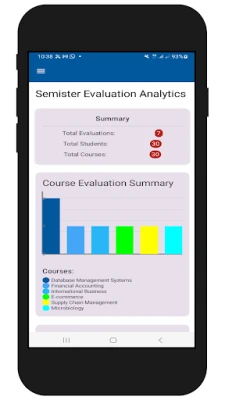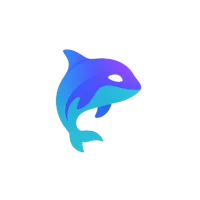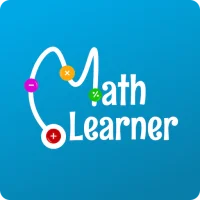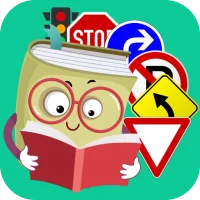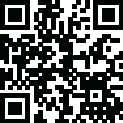
Latest Version
Version
1.0
1.0
Update
October 02, 2025
October 02, 2025
Developer
Swahili ICT
Swahili ICT
Categories
Education
Education
Platforms
Android
Android
Downloads
0
0
License
Free
Free
Package Name
com.college.courseevaluation
com.college.courseevaluation
Report
Report a Problem
Report a Problem
More About Semester Course Evaluation
REGISTRATION NUMBER
You can fill in your Registration Number.
A green check mark will appear if you have filled it in.
A red cross will appear if you haven't.
TOKEN NUMBER
You can enter your Token Number.
There is a small key icon next to it.
You can choose to show or hide what you are typing using an eye icon.
It will be green if you have entered something.
It will be red if you haven't.
COURSE SELECTION
You can pick your Course from a list.
DISPLAYED COURSE NAME
You will see the name of the course you picked.
COURSE SEARCH
There is a search box to help you find your course.
CLEAR COURSE BUTTON
If you picked a course, you can tap a 'Clear' button to remove it.
FULL COURSE LIST
You can open the full list of courses by tapping a down arrow.
COURSE PAGINATION
The courses are shown in pages.
You can go to the next or previous page.
COURSE TEACHING FEEDBACK
You can give feedback on how the course was taught by picking from options like "Good", "Better", or "Best".
LEARNING MATERIALS FEEDBACK
You can tell if the learning materials were "Available", "Not Available", or "Complex to Understand".
LECTURE TIME START FEEDBACK
You can say if the "Lecture Time Start" was "Early Start" or the lecturer was "Coming Late".
LECTURE TIME END FEEDBACK
You can say if the "Lecture Time End" was "Early End" or the lecturer was "Ending Late".
LECTURER PUNCTUALITY RATING
You can rate the "Lecturer Punctuality" as "Always On Time", "Sometimes Late", or "Always Late".
COURSE CONTENT UNDERSTANDING RATING
You can rate how easy it was to understand the course content as "Very Clear", "Average", or "Confusing".
SUGGESTIONS
There is a place where you can write any Suggestions you have.
SUBMIT BUTTON
There is a Submit button to send your feedback.
You can only tap this button if you have filled in all the required information on the current page.
TOP DISPLAY
At the top, you will see "SEMISTER 1: | COURSE EVALUATION".
PROGRESS INDICATORS
There are circles at the top of the form.
These show you which part of the evaluation you are on.
If a circle is green with a check mark, it means you have filled in that part.
If it's red with a cross, you haven't.
The blue circle shows the part you are currently filling in.
LOADING STATE
While the app is getting the list of courses, you will see a "Loading Courses..." message with a spinning circle.
CONNECTION ERROR
If the app can't connect to the internet to get the courses, you will see a message saying "Unable to connect to the server".
It will ask you to check your internet or try again later.
There will be a "Close App" button.
A green check mark will appear if you have filled it in.
A red cross will appear if you haven't.
TOKEN NUMBER
You can enter your Token Number.
There is a small key icon next to it.
You can choose to show or hide what you are typing using an eye icon.
It will be green if you have entered something.
It will be red if you haven't.
COURSE SELECTION
You can pick your Course from a list.
DISPLAYED COURSE NAME
You will see the name of the course you picked.
COURSE SEARCH
There is a search box to help you find your course.
CLEAR COURSE BUTTON
If you picked a course, you can tap a 'Clear' button to remove it.
FULL COURSE LIST
You can open the full list of courses by tapping a down arrow.
COURSE PAGINATION
The courses are shown in pages.
You can go to the next or previous page.
COURSE TEACHING FEEDBACK
You can give feedback on how the course was taught by picking from options like "Good", "Better", or "Best".
LEARNING MATERIALS FEEDBACK
You can tell if the learning materials were "Available", "Not Available", or "Complex to Understand".
LECTURE TIME START FEEDBACK
You can say if the "Lecture Time Start" was "Early Start" or the lecturer was "Coming Late".
LECTURE TIME END FEEDBACK
You can say if the "Lecture Time End" was "Early End" or the lecturer was "Ending Late".
LECTURER PUNCTUALITY RATING
You can rate the "Lecturer Punctuality" as "Always On Time", "Sometimes Late", or "Always Late".
COURSE CONTENT UNDERSTANDING RATING
You can rate how easy it was to understand the course content as "Very Clear", "Average", or "Confusing".
SUGGESTIONS
There is a place where you can write any Suggestions you have.
SUBMIT BUTTON
There is a Submit button to send your feedback.
You can only tap this button if you have filled in all the required information on the current page.
TOP DISPLAY
At the top, you will see "SEMISTER 1: | COURSE EVALUATION".
PROGRESS INDICATORS
There are circles at the top of the form.
These show you which part of the evaluation you are on.
If a circle is green with a check mark, it means you have filled in that part.
If it's red with a cross, you haven't.
The blue circle shows the part you are currently filling in.
LOADING STATE
While the app is getting the list of courses, you will see a "Loading Courses..." message with a spinning circle.
CONNECTION ERROR
If the app can't connect to the internet to get the courses, you will see a message saying "Unable to connect to the server".
It will ask you to check your internet or try again later.
There will be a "Close App" button.
Rate the App
Add Comment & Review
User Reviews
Based on 0 reviews
No reviews added yet.
Comments will not be approved to be posted if they are SPAM, abusive, off-topic, use profanity, contain a personal attack, or promote hate of any kind.
More »










Popular Apps

Power IncTinker Labs Games
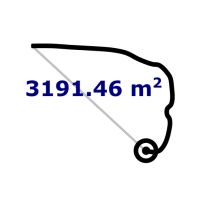
Distance and area measurementSecond Tech

Microsoft Power BIMicrosoft Corporation

Peak – Brain Games & TrainingSynaptic Labs

ISO to GoISO New England

Auction.com - Homes for SaleAuction.com, LLC

Juno - memories for your childDear Friend Digital GmbH

Focus - Train your BrainSenior Games

LED Caller Screen Phone DialerPixel Kraft Studios

Microsoft PowerPointMicrosoft Corporation
More »










Editor's Choice

Discover MobileDiscover Financial Services

Bank of America Mobile BankingBank of America

Truist MobileTruist Financial Corporation

Ford™Ford Motor Co.

Prizefighters 2Koality Game

HealthEquity MobileHealthEquity Inc

Lost Light: Weapon Skin TreatExptional Global

Express ScriptsExpress Scripts, Inc.

Stockholm Airport Guide - ARNTrackingTopia
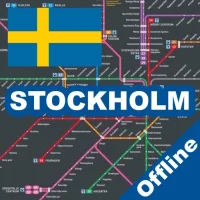
Stockholm Metro Travel GuideAppPlay Software